Choosing the right TV is more complex than it may seem at first glance. With advancements in technology and a vast array of options available, making an informed decision can be daunting. This comprehensive guide aims to simplify the TV buying process, breaking down key considerations and providing expert insights to help you choose the perfect TV for your needs. We will cover essential factors, from screen size and resolution to audio quality and smart features, ensuring you have all the information you need to make an educated purchase.
Overview of the TV Buying Process
Buying a TV involves several steps that require careful consideration. It’s not just about picking a brand or model; it involves evaluating various factors such as screen size, resolution, and features to find a TV that fits your space and lifestyle. Understanding the key aspects of TVs and how they affect your viewing experience is crucial for making a choice you’ll be happy with for years to come.
Importance of Considering Various Factors
The right TV enhances your viewing experience, whether you’re watching movies, playing games, or streaming your favorite shows. Factors such as screen size, resolution, and audio quality can significantly impact how enjoyable and immersive your TV experience will be. By considering these factors, you can avoid common pitfalls and choose a TV that meets your specific needs.
Goal of the Guide
Our goal is to equip you with the knowledge and insights needed to navigate the TV buying process confidently. We aim to help you understand the technical specifications, features, and benefits of different TV models, enabling you to make a well-informed decision that aligns with your preferences and budget.
TV Buying Guide Quick Tips
If you’re short on time, here are the most important things to think about before buying a TV. We go into more detail on each of these points in our TV buying guide below:
Screen resolution: When it comes to TV resolution, 4K is now the baseline for high-quality viewing. Full HD (1080p) TVs are becoming obsolete as 4K offers four times the detail of 1080p. This resolution is particularly beneficial on larger screens where the increase in pixel density provides a sharper, more detailed picture.
- HDR: High Dynamic Range (HDR) enhances the contrast and color accuracy of your TV. HDR-compatible TVs deliver more realistic and vivid images compared to standard dynamic range (SDR) models.
- Refresh rate: Refresh rate is a crucial factor in determining how smooth motion appears on your TV. While 60 Hz is sufficient for casual viewing, a 120 Hz refresh rate provides a more fluid and responsive experience, especially for fast-moving content like sports and action movies.
- HDMI and connections: HDMI ports are essential for connecting various devices like gaming consoles, Blu-ray players, and streaming devices. Having multiple HDMI ports ensures you can connect all your devices without constantly switching cables.
- OLED TVs: OLED (Organic Light-Emitting Diode) TVs are known for their superior picture quality. Unlike LCDs, which use backlighting, each pixel in an OLED TV emits its own light, resulting in perfect blacks and outstanding color accuracy.
- Smart TVs: Smart TVs come with built-in operating systems that allow you to access streaming services, apps, and other online content. Key features to look for include:
- Gaming features: Look for a TV that supports gaming features to ensure the best performance and responsiveness. Models with HDMI 2.1 ports often include these gaming enhancements, making them ideal for avid gamers.
- Contrast ratio: Contrast ratio measures the difference between the darkest and lightest parts of the screen. A higher contrast ratio means deeper blacks and brighter whites, which translates to a more dynamic and visually engaging picture.
- Plan to buy a soundbar: Most modern TVs have slim designs that often compromise sound quality. Built-in speakers may not provide the best audio experience, especially for movies and TV shows.
- Extended warranties: Extended warranties for TVs are often unnecessary, as most TVs come with a standard manufacturer’s warranty. Additionally, credit card companies frequently offer purchase protection that covers damage and defects.
- Pricing: TV prices can vary widely based on features, size, and brand. For a good balance of performance and cost, expect to pay around $500 for a quality 55-inch 4K TV. Prices can be higher for premium models with advanced features like OLED displays or additional HDMI ports.
Choosing the Right Screen Size
Selecting the right screen size is one of the most critical decisions when buying a TV. The ideal size depends on your room’s dimensions, viewing distance, and personal preference. A TV that’s too small may not provide an immersive experience, while one that’s too large could overwhelm the space and lead to an uncomfortable viewing experience.

Viewing Distance and Room Size:
The distance between your seating area and the TV screen plays a significant role in determining the optimal screen size. For a comfortable viewing experience, the TV screen should be large enough to provide an immersive experience but not so large that it strains your eyes. A general guideline is that the ideal screen size should be approximately 1.5 to 2.5 times the viewing distance. For example, if you sit 8 feet from the TV, a screen size between 50 to 75 inches would be suitable.
Examples of Room Setups and Ideal Screen Sizes:
- Small Room: In a smaller living room or bedroom, a TV between 40 to 50 inches is typically sufficient. This size provides a good balance between visibility and space utilization.
- Medium Room: For a medium-sized living room or den, a TV between 55 to 65 inches works well. It offers a more immersive viewing experience without overpowering the space.
- Large Room: In a large living room or home theater setup, TVs 70 inches or larger are ideal. They provide a cinematic experience and fill the viewing space effectively.
Understanding Resolutions
Screen resolution refers to the number of pixels that make up the image on your TV. Higher resolutions generally offer better image clarity and detail. Here’s a breakdown of the most common resolutions:
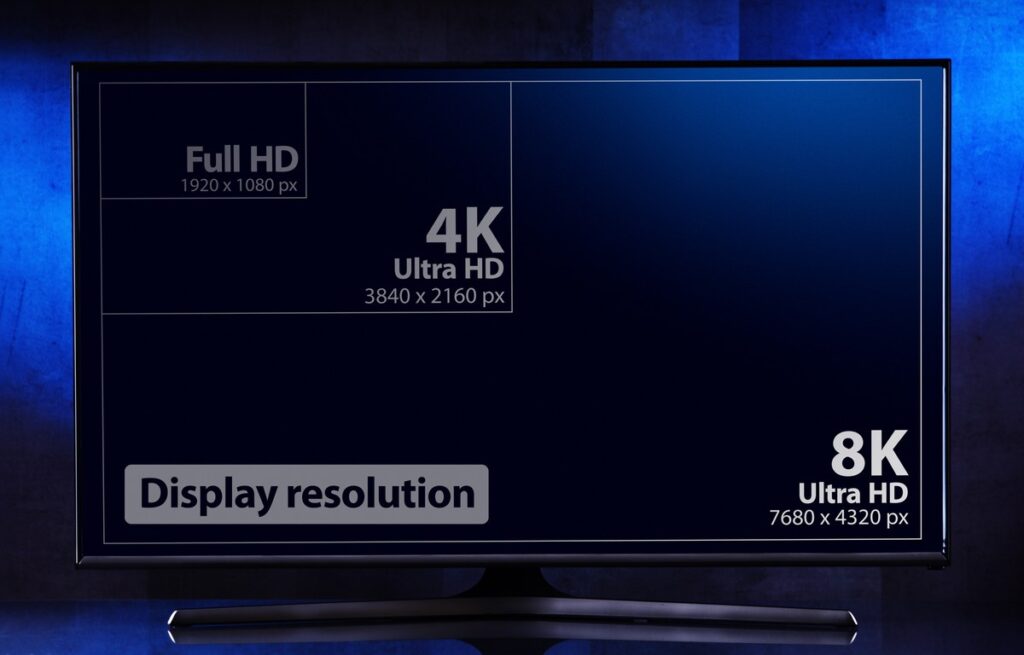
- HD (High Definition): HD TVs have a resolution of 1920 x 1080 pixels. While HD TVs are suitable for smaller screens and budget-friendly options, they lack the detail and clarity of higher-resolution TVs. HD is becoming less common as 4K and 8K TVs become more prevalent.
- 4K (Ultra High Definition): 4K TVs have a resolution of 3840 x 2160 pixels, offering four times the number of pixels as HD. This higher resolution provides a sharper and more detailed image, making it ideal for larger screens and modern content. Most streaming services and Blu-ray discs are available in 4K, making it a practical choice for many viewers.
- 8K (Super Hi-Vision): 8K TVs have a resolution of 7680 x 4320 pixels, providing an even higher level of detail and clarity. However, 8K content is limited, and 8K TVs are currently more expensive than 4K models. While 8K offers superior image quality, it may not be necessary for most users due to the lack of readily available 8K content.
Future-Proofing Your Purchase
When considering resolution, it’s important to think about future-proofing your purchase. While 4K is currently the best balance of quality and content availability, 8K may become more relevant as content and technology evolve. However, for most users, a high-quality 4K TV offers excellent performance and value.
Examples of Content Availability in Different Resolutions
- 4K Content: Widely available on streaming platforms like Netflix, Amazon Prime Video, and Disney+. Many Blu-ray discs also offer 4K resolution.
- 8K Content: Limited to platforms like YouTube, where some creators upload 8K videos. Mainstream streaming services and physical media do not yet offer extensive 8K content.
8K Resolution: Hold Off
Current Content Availability
At present, 8K content is not widely available. While some platforms like YouTube offer a small selection of 8K videos, mainstream streaming services and Blu-ray discs have not fully adopted 8K resolution. Therefore, investing in an 8K TV may not be worthwhile unless you are an early adopter or have specific needs for ultra-high-resolution content.

Practicality and Cost
8K TVs are significantly more expensive than 4K models. The cost-benefit analysis often reveals that the benefits of 8K resolution do not justify the additional expense for most consumers. High-quality 4K TVs provide excellent picture quality and are more affordable, making them a practical choice for the majority of buyers.
Case Study: Cost-Benefit Analysis
Consider a scenario where a consumer is deciding between a 4K TV priced at $800 and an 8K TV priced at $2000. The 4K TV offers exceptional image quality and is compatible with a wide range of content. The 8K TV, while offering superior resolution, lacks sufficient 8K content and comes at a significantly higher cost. For most users, the 4K TV provides better value and performance.
HDR: Get It If You Want the Most Colors
What Is HDR?
High Dynamic Range (HDR) is a technology that enhances the contrast and color range of TV images. HDR allows for more vivid colors, better contrast, and improved detail in both bright and dark areas of the picture. This results in a more realistic and immersive viewing experience.
Visual Examples of HDR vs. Non-HDR Content
HDR content typically appears more vibrant and lifelike compared to non-HDR content. For example, HDR can make colors more vivid and highlight details that might be lost in standard dynamic range (SDR) content. A scene with HDR might show more details in the shadows and highlights, providing a more nuanced and immersive experience.
Types of HDR
There are several HDR formats available, each offering different benefits:
- HDR10: The most common HDR format, supported by most TVs and streaming services. It provides enhanced contrast and color, but it does not include dynamic metadata.
- Dolby Vision: A premium HDR format that uses dynamic metadata to adjust the picture quality scene by scene. It offers superior color accuracy and contrast compared to HDR10.
- HLG (Hybrid Log-Gamma): Developed for broadcast TV, HLG combines elements of HDR10 and SDR to deliver improved picture quality for live TV.
Tutorials on Enabling HDR
Enabling HDR on your TV typically involves accessing the settings menu and selecting the appropriate HDR format. Ensure that your TV and connected devices support HDR and that you are using compatible HDMI cables.
Refresh Rate: Faster Is Better
Understanding Refresh Rates
The refresh rate of a TV refers to how many times per second the screen updates its image, measured in Hertz (Hz). A higher refresh rate results in smoother motion and less motion blur, making it particularly important for fast-paced content like sports and action movies.
- 60Hz: Common in many TVs, suitable for general viewing but may exhibit motion blur during fast action scenes.
- 120Hz: Offers smoother motion and is ideal for gaming and high-action content.
- 240Hz and Above: Provides the smoothest motion, though it is less common and more expensive.
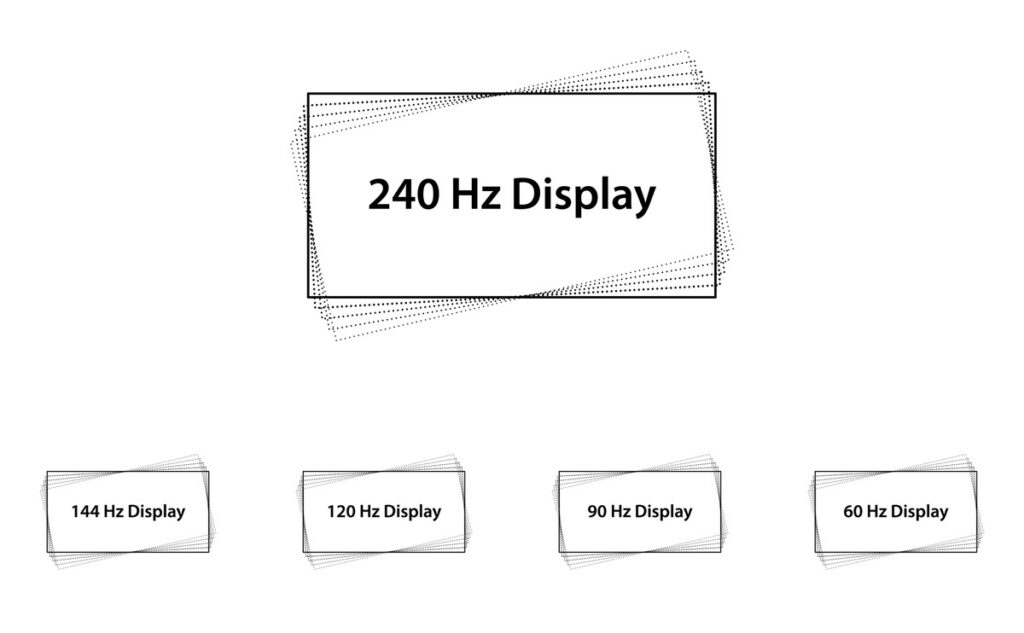
Ideal Refresh Rates for Different Uses
- Gaming: A refresh rate of 120Hz or higher is recommended for a smoother gaming experience with less input lag.
- Movies and Sports: A refresh rate of 60Hz to 120Hz is generally sufficient for most viewers, providing smooth motion and good picture quality.
Examples of TVs with Various Refresh Rates
- Entry-Level TVs: Often come with a 60Hz refresh rate, suitable for casual viewing.
- Mid-Range TVs: May offer 120Hz refresh rates, providing better performance for gaming and sports.
- High-End TVs: Premium models may feature 240Hz or higher refresh rates, offering the best motion clarity.
HDMI and Connections: Go for More
Importance of HDMI Ports
HDMI ports are crucial for connecting various devices to your TV, such as gaming consoles, Blu-ray players, and sound systems. The number of HDMI ports determines how many devices you can connect simultaneously without needing extra adapters or switches.
- HDMI 2.0 vs. HDMI 2.1: HDMI 2.1 offers higher bandwidth and supports features like 4K at 120Hz and variable refresh rates. HDMI 2.0 is still common but may not support the latest features.

Future-Proofing Your Connections
Ensure that your TV has enough HDMI ports to accommodate your current and future devices. Look for HDMI 2.1 ports if you plan to use high-performance devices like next-gen gaming consoles.
Examples of Device Connections
- Gaming Consoles: Connect using HDMI 2.1 ports for optimal performance.
- Soundbars: Use HDMI ARC or eARC ports for improved audio quality.
- Streaming Devices: Connect via standard HDMI ports.
TV Types and Jargon Explained: LCD, LED LCD, OLED
Overview of TV Types
Understanding the different types of TVs can help you choose the one that best fits your needs. Here’s a breakdown of the most common TV types:
- LCD (Liquid Crystal Display): Uses liquid crystals to create images. LCD TVs are generally more affordable but may have lower contrast and color accuracy compared to other types.
- LED LCD (Light Emitting Diode LCD): A type of LCD TV that uses LED backlighting for improved brightness and color. LED LCD TVs offer better performance than standard LCDs and are more common in the market.
- OLED (Organic Light Emitting Diode): Uses organic compounds that emit light when an electric current is applied. OLED TVs provide superior contrast, color accuracy, and viewing angles. They are generally more expensive but offer the best picture quality.

Pros and Cons of Each Type
- LCD: Affordable and widely available. May have lower contrast and color accuracy.
- LED LCD: Better contrast and brightness. Still affordable but offers improved performance.
- OLED: Best picture quality with deep blacks and vibrant colors. Higher cost.
Examples of Each TV Type
- LCD TV: Budget-friendly options with decent performance.
- LED LCD TV: Popular choice offering good performance and value.
- OLED TV: Premium choice with the best picture quality.
Smart TVs: Most Already Are
What Makes a TV Smart?
Smart TVs come with built-in internet connectivity and streaming apps, allowing you to access online content without additional devices. They often include features like voice control, app stores, and integration with other smart home devices.
- Popular Smart TV Platforms: Include Roku, Android TV, and Amazon Fire TV. Each platform offers different features and app selections.

Benefits of Smart TVs
- Convenience: Access to streaming services, web browsing, and apps without needing extra devices.
- Integration: Connect with other smart home devices for a seamless experience.
- Updates: Regular software updates for new features and improved performance.
Examples of Smart TV Features
- Roku TV: User-friendly interface with access to a wide range of streaming apps.
- Android TV: Customizable home screen and integration with Google services.
- Amazon Fire TV: Integration with Alexa and access to Amazon Prime Video.
Don’t Forget Gaming: Features Matter
Gaming-Specific Features
For gamers, certain TV features can enhance the gaming experience:
- Low Input Lag: Reduces the delay between your controller input and the on-screen action.
- High Refresh Rates: Provides smoother motion and reduces motion blur during fast-paced games.
- Variable Refresh Rate (VRR): Synchronizes the TV’s refresh rate with the gaming console’s output for smoother gameplay.
Console Compatibility
Ensure that the TV you choose is compatible with next-gen gaming consoles like the PlayStation 5 and Xbox Series X. Look for features like HDMI 2.1 support and low input lag to optimize your gaming experience.
Examples of Gaming TVs
- LG OLED TVs: Known for their excellent gaming performance with low input lag and high refresh rates.
- Samsung QLED TVs: Offer high refresh rates and VRR support for a great gaming experience.
Contrast Ratio: Unreliable Numbers
Understanding Contrast Ratios
Contrast ratio refers to the difference between the darkest and lightest parts of an image. While higher contrast ratios can indicate better performance, advertised numbers may not always reflect real-world performance.
- Real-World Performance: Factors such as room lighting and screen calibration affect contrast performance. Focus on practical assessments rather than relying solely on specifications.
Practical Assessment of Contrast
- In-Store Demos: Evaluate the TV’s performance in-store by observing various content types.
- Online Reviews: Look for reviews that discuss real-world performance and user experiences.
Example of Contrast Performance
- OLED TVs: Generally offer superior contrast with deep blacks and bright highlights.
- LED LCD TVs: May have lower contrast compared to OLED but still offer good performance.
Audio: Get a Soundbar
Built-in TV Audio Limitations
Many TVs come with built-in speakers that may lack depth and clarity. For a more immersive audio experience, consider investing in a soundbar.
- Soundbar Benefits: Improved sound quality, better dialogue clarity, and enhanced bass.
Choosing the Right Soundbar
- Compatibility: Ensure the soundbar is compatible with your TV’s audio outputs.
- Features: Look for features like Bluetooth connectivity, built-in subwoofers, and support for surround sound formats.

Example of Soundbar Improvement
- Comparison: A TV with built-in speakers versus a TV with a soundbar can show significant improvements in audio quality and clarity.
Extended Warranties: Save Your Money
Analysis of Extended Warranties
Extended warranties are often offered by retailers and manufacturers but may not always provide the best value.
- Cost vs. Benefit: Weigh the cost of the warranty against potential repair or replacement expenses.
Alternatives to Extended Warranties
- Credit Card Protection: Some credit cards offer extended warranty coverage for purchases.
- Homeowner’s Insurance: Check if your homeowner’s insurance covers electronics.
Example of Warranty Savings
- Case Study: A consumer chose to rely on credit card protection and saved $200 by declining the extended warranty.
Pay the Right Price: Bargains Are Out There
Understanding TV Pricing Trends
TV prices fluctuate throughout the year, with significant discounts often available during sales events.
- Best Times to Buy: Major sales events like Black Friday, Cyber Monday, and end-of-year clearance sales offer the best deals.
Finding the Best Deals
- Research: Compare prices from different retailers and look for promotions and discounts.
- Price Tracking Tools: Use online tools to track price changes and receive alerts for deals.
Example of Pricing Strategy
- Case Study: A shopper saved 20% on a TV by purchasing during a Black Friday sale, compared to regular prices.
Energy Consumption and Efficiency
Importance of Energy Efficiency
Energy-efficient TVs consume less power, reducing electricity bills and environmental impact. Look for ENERGY STAR-rated models to ensure energy efficiency.
- Energy-Saving Modes: Many TVs come with settings that reduce power consumption.
Energy-Saving Tips
- Adjust Brightness: Lowering the screen brightness can reduce energy use.
- Use Power-Saving Modes: Enable power-saving features to cut down on energy consumption.
Example of Energy Savings
- Case Study: An energy-efficient TV model helped a family cut their monthly electricity bill by 10%.
Lifespan and Purchase Frequency
Average Lifespan of TVs
The average lifespan of a TV is typically 7-10 years, depending on usage and type. Factors such as screen technology and build quality can affect longevity.
- When to Upgrade: Consider upgrading when technological advancements or content requirements justify the cost.
Examples of TV Lifespan
- LCD TVs: Generally last 7-8 years.
- OLED TVs: May last up to 10 years with proper care.
Example of Upgrade Decision
- Case Study: A family upgraded from an HD TV to a 4K TV after 8 years, taking advantage of improved content and technology.
Conclusion
Choosing the right TV involves careful consideration of various factors, including screen size, resolution, refresh rate, and audio quality. By understanding these aspects and following the insights provided in this guide, you can make an informed decision that enhances your viewing experience and fits your budget.
Remember, the perfect TV for you is one that aligns with your viewing habits, room size, and personal preferences. By considering all the factors discussed, you can find a TV that provides excellent performance and value for years to come. Happy TV shopping!
